Today’s post is short. A picture says a thousand words, they say. I had a bit of fun with my patient husband, my camera, and the photostitch feature of Windows Live Photo Gallery. I did something similar for one of my outfit posts last summer. Only that time I copied two photos and lined them up in Windows Paint. Low tech but it worked.
Do you have fun with photos? What’s your favorite technique?



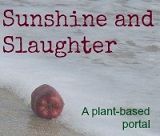


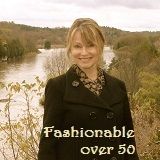



I’m going to have to try this trick. Not very good at that type of thing.
I took a shot of the left, middle and right sides, just like you would with a panoramic photo. I just made sure Terrence moved each time 🙂 If you do this, send me a link!
My new favorite stitcher is ICE- http://blogs.msdn.com/b/dan_fay/archive/2011/04/05/new-update-of-microsoft-ice-cool-video-to-panorama-feature.aspx
You can drag your pictures onto it, and can choose from several algorithms for stiching.
Ooh! Cool Jay. I’ll try that one. I like the idea of conveying motion by including a series of poses.
Cool, Jean. I’ve used pretty much every stitching program out there, and I honestly think Photo Gallery is my favorite — fast, easy to use, and very high quality.
Thanks Dave! I haven’t used many stitching programs so it’s good to know the one I’m using is a good one 🙂
I think this is the first time I’ve seen your husband on the blog? Handsome – and looks pretty patient, too.
I never take the time to learn how to do stuff like this but I love it – it looks like magic.
Isn’t he? 🙂 I’m biased, of course. He’s a sweet, patient guy. He’s not on my blog often though 😦 The other time I got him in front of the camera was for our anniversary post. https://jeanofalltrades.wordpress.com/2011/12/24/celebrating-our-fifth-anniversary/
I thought it would be weird to have a wedding anniversary post without my hubby in the piks!
AW! Lucky girl! So cute.
He’s a sweetie–and so patient 🙂